Aktion is here to support your ERP choice – to upgrade and extend FACTS, or help you migrate to what is next.
FACTS users have learned that as we move into a digital landscape the need to constantly adapt is paramount. There are many challenges including new customer expectations, complex order fulfillment challenges, the need for big data insight and adjusting to a more technologically familiar workforce and their expanding expectations.
Meet Infor CloudSuite™ Distribution, a complete distribution solution that combines the benefits of the cloud with functionality that’s designed specifically for wholesale distributors.
Find out more. Register for the free, 30-minute webinar hosted by Aktion Associates’ own Rob Dallas.
We’ve teamed with Avalara, the industry leader in automated tax compliance solutions to provide our Infor customers with the solutions needed to manage the tax landscape efficiently and accurately. Find out more – attend the Nov.9 webinar. Aktion and Avalara will share strategies for staying ahead of changes in regulations and managing data. The team will address why Infor Distribution ERP users choose Avalara, including:
🏈 Integration: Avalara seamlessly integrates with Infor Distribution ERPs – CloudSuite, SX.e, FACTS and A+ software
🏈 Scalability: intuitive platform scales with your business
🏈 Automation: manual processes and data entry are a thing of the past
🏈 Accuracy: powerful technology ensures compliance with current tax regulations worldwide
Kick-off A New Era of Efficiency with Avalara & Aktion
We’ve teamed with Avalara, the industry leader in automated tax compliance solutions to provide our Infor customers with the solutions needed to manage the tax landscape efficiently and accurately. Find out more – attend our Oct. 26 webinar. Aktion and Avalara will share strategies for staying ahead of changes in regulations and managing data. The team will address why Infor Distribution ERP users choose Avalara, including:
🏈 Integration: Avalara seamlessly integrates with Infor Distribution ERPs – CloudSuite, SX.e, FACTS and A+ software
🏈 Scalability: intuitive platform scales with your business
🏈 Automation: manual processes and data entry are a thing of the past
🏈 Accuracy: powerful technology ensures compliance with current tax regulations worldwide
Aktion is here to support your ERP choice – to upgrade and extend FACTS, or help you migrate to what is next.
FACTS users have learned that as we move into a digital landscape the need to constantly adapt is paramount. There are many challenges including new customer expectations, complex order fulfillment challenges, the need for big data insight and adjusting to a more technologically familiar workforce and their expanding expectations.
Meet Infor CloudSuite™ Distribution, a complete distribution solution that combines the benefits of the cloud with functionality that’s designed specifically for wholesale distributors.
Find out more. Register for the free, 30-minute webinar hosted by Aktion Associates’ own Rob Dallas.
Infor Distribution FACTS is a tried-and-true enterprise resource planning (ERP) software that has stood the test of time.
The core FACTS software meets most of the user’s unique business needs. However, to gain additional functionality many will implement third-party solutions.
To gain more insight into what third-party solutions FACTS users are implementing Aktion Associates, in conjunction with TUG (TheUserGroup.org) developed and executed a survey polling FACTS users.
Join us for a webinar as Aktion’s FACTS Practice Manager, Phil Maehr reviews and discusses the survey’s findings.
Key Discussion Topics:
When most people think of “legacy” and how it relates to Enterprise Resource Planning (ERP) software terms like “outdated” or “lacking features” tend to be synonymous. However, this isn’t always the case with legacy ERP systems. If you’re on the latest version of your software and still missing important features, you can supplement functionality with independent software vendor (ISV) solutions. These ISV solutions can bridge the gaps in your legacy ERP to give you access to next-generation features.
Before you read any further reference to my previous blog post titled, “Legacy vs. Next-Gen ERP: Should I Stay, or Should I Go?” if you are considering a move to a next-gen modern ERP solution like Infor CloudSuite Distribution (CSD). This quick read will provide you with the knowledge to make a more educated decision on whether you should stay on your legacy ERP or go to a next-gen ERP.
Top Three ISV Solution Integrations for Distributors
If you decide you’re going to continue to use your legacy ERP and want to modernize by adding an ISV, you may not be sure where to start. The ISV landscape is saturated with solutions of all kinds from Sales Tax Compliance to Customer Relationship Management (CRM) and everything in between. To help you navigate the treacherous terrain of ISV software we conducted a survey where legacy ERP distributors were asked which types of ISV solutions they use. From that survey, we’ve ranked the top three types of ISV integrations for distributors.
#3: Document Management
Competitive distributors need to manage their entire supply chain quickly and effectively. One major disruption in your supply chain could potentially derail your entire business. Fortunately, a document management solution is a cost-effective way to improve logistics, distribution, and warehouse operations that can help your business grow.
#2: Business Intelligence (BI)
In today’s always-on, always-connected world, data is being delivered at such a fast pace that it’s easy to succumb to information overload. Don’t let information overload prevent you from losing out on data-driven revenue. Business intelligence provides real-time insights into supply chain risks and oddities allowing you to identify and resolve potential problems before they become a situation to make better business decisions faster.
#1: Ecommerce
B2B ecommerce in the distribution industry has been developing at a steady pace for years but skyrocketed in what seems like overnight due to the pandemic. Distributors that didn’t have a B2B ecommerce plan in place had to quickly adapt or were put at risk of large revenue losses due to more online transactions being made than ever before. An ecommerce solution allows your B2B customers to interact in an easy-to-use, familiar online experience like B2C ecommerce storefronts how they want, when they want in their day-to-day lives.
Which ISV Solution is Right for Me?
Choosing the right ISV solution that will provide the most ROI is an important step to modernizing your legacy ERP. Just make sure before you sign on the dotted line that your current legacy ERP version and hardware meet the ISV solution’s requirements. Ultimately the ISV solution you choose will help bridge the gaps in your legacy ERP and add functionality to continue using it for years to come.
If you’re interested in learning more about proven ISV solutions that have been integrated into your legacy ERP before contact us to receive a full list of proven ISV solutions for distributors.
Long-term value creation for A+ and FACTS ERP customers is at the center of Infor’s recent rollout of Compass. Starting January Jan. 1, 2022, all FACTS and A+ customers are now supported by this Infor group. This strategy aligns perfectly with Aktion’s existing position which has always been to support our A+ and FACTS customers for as long as they choose to use the software.
Headed by Bill Vellante, the vision of Infor Compass is to:
What Compass Means to A+ and FACTS Customers
Customers can move at a pace that works best for their business. There’s no rush for A+ and FACTS users to migrate to Infor CSD. Customers may remain on their current heritage software for as long as they want, and Infor will continue to provide support including bug fixes through Compass.
The Infor Compass team is comprised of Infor personnel who know A+ and FACTS and are focused on product direction, support and on delivering an outcome-based customer experience.
Together, Infor and Aktion have the structure in place to support this valued customer set for as long as they choose to use the software.
Our strongest sources of value are:
The bottom line is Aktion’s A+ and FACTS customers have complete peace of mind. They can remain on the current heritage software and receive complete support with Infor Compass and, when the time is right, partner with Aktion to start the journey to a modern business operation.
I’ve been working in the Enterprise Resource Planning (ERP) software business for over 30 years and have seen many customers have great success with Infor Distribution solutions like A+ and FACTS. Based on my experiences, I’ve compiled a list of the top six reasons why A+ and FACTS customers continue to find success using these heritage ERP solutions.
1. Reliability
Both A+ and FACTS are tried and true having stood the test of time for nearly 30 years helping distributors operate their back-office operations more efficiently. They are basically bulletproof when it comes to reliability with almost 100% uptime if the hardware is current.
2. Familiarity
Everyone already knows how to use the software. This means, there’s no need to allocate additional time or resources to train staff on a new system. There’s value in knowledge capital and knowing how to run a business with the systems in place.
3. Version Upgrades
Infor A+ and FACTS have stood the test of time. As these are critical to the operation of a business, to function properly and continue to deliver value, maintenance is required. This maintenance when it comes to your ERP is making sure you are on the most current release. This allows you to take advantage of the new functionality built inside the platform.
4. Adaptability
Over the past two years since the pandemic started, I’ve observed that customers on a current release of Infor A+ or FACTS were able to be very agile. The pandemic brought a resurgence of Electronic Data Interchange (EDI) which allows for electronic interchange of business information using a standardized format. Our customers that were on a current release could easily add the EDI module allowing them to take advantage of the changing environment and gain new business. By being on the current software release, customers were able to modernize, innovate and drive digital transformation into their business as their customers and vendors required it.
Those who embraced digital transformation have been the most successful during the pandemic. From an Aktion perspective, we experienced an increase in delivering EDI services and there are several new EDI vendors in the market. The result is an uptick in integration data in/out and web services being used more frequently. Those that were on a current software release were able to quickly adapt.
5. Customizable
Unlike many ERP solutions today, the source code for both Infor A+ and FACTS is included. This allows users the ability to customize the software to meet their specific business needs. Infor A+ and FACTS users are a very active and engaged community. Collaboration in this community is one of the main reasons why these heritage ERPs are still valued and used in the Wholesale Distribution industry. Sharing customizations with other users is common. Aktion is actively involved in this community and regularly provides input on customizations for users.
6. Independent Software Vendor (ISV) Third-party Applications
Another way I’ve seen many A+ and FACTS users add functionality into their system is by using ISV applications. These ISV applications can be used to perform targeted tasks such as Customer Relationship Management (CRM), Tax Compliance, Credit Card Processing, Ecommerce, etc.
Deciding What to Do with Heritage Infor ERP
Aktion has developed a list of questions we share with our customers to help them decide if staying on an existing heritage Infor ERP is in the best interests of the business.
Does the current ERP meet 90% of business needs?
Are there plans for a control change in the next 3-5 years?
Wizard of Oz Syndrome
In many cases, an Infor heritage ERP was installed many years ago and it’s likely the team that installed the solutions are no longer with the company. Adding to this, businesses change and need to adapt to stay competitive. Even with customizations and adding ISV software, the heritage ERP may not meet the needs of a modern Wholesale Distributor.
To help companies make an informed decision, we recommend conducting a business operations review. The review is a blueprint for identifying the gaps, if any, in their current ERP functionality and is the foundation for developing a comprehensive IT strategy. Frequently the review illustrates for company stakeholders that their existing Infor ERP solution has the functionally they need and is delivering business value. All they need to do is “click their heels!”
Spoiler Alert! FACTS has functionality to communicate set critical information and data. Alerts were not standard in FACTS until v7.8. Before v7.8 users relied on reports, handwritten notes for reminders, shouting across cubicles or just flat out didn’t communicate until there was a problem. Are you looking at a sticky note on your monitor right now reminding you of an out-of-stock item? Alert Control Center (ACC) and Exception Control Center (ECC) help put an end to the sticky note madness.
Alert Control Center (ACC)
The ACC and ECC are very similar, but each are designed for different users.
The ACC is set up for general and administrative system users to receive alerts. You can get to the program a few different ways. Access code ACC or click on the icon in the upper banner.
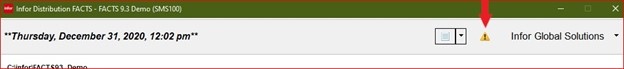
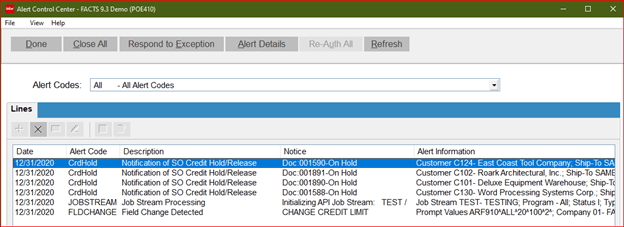
Review your alerts. When you click on an alert, it will bring you to a program to respond to the alert. As an example, “CrdHold” will bring you to sales order review. When you are done responding to an alert, be sure to close it. Manage your alerts and try to complete them daily.
The ACC allows users with security to use the System Alerts Dashboard. With security, you can get to the System Alerts Dashboard in User Preferences by using “My Alerts”. The system Alerts Dashboard allows users to subscribe themselves and other users to alerts. You can also subscribe to ECC alerts. For each alert, you can define how you want to receive an alert. The choice is either email or within ACC or both. It is recommended to subscribe to your alerts with just ACC and not email. At the point your alerts are manageable, and you prefer email, you can go in here at any time to subscribe via email.
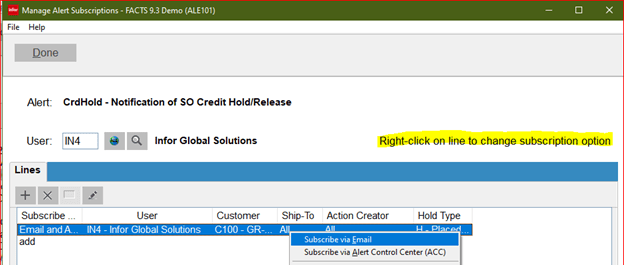
FACTS 9.3 has several new alerts that get into detail of various programs. As an example, you can be alerted if someone changes a field in a File Maintenance. It may be helpful to be alerted if a user changes a customer credit limit or credit terms. Perhaps you want to be alerted if a user changes an item class on an item or you may want to know if someone was in a file maintenance. These alerts are available and can be programmed specifically to information you want to manage.
Exception Control Center (ECC)
The Exception Control Center (ECC) is intended for buyers. Users can get to the program with the ECC access code or in the Purchase Order (PO) module in the PO Entry menu.
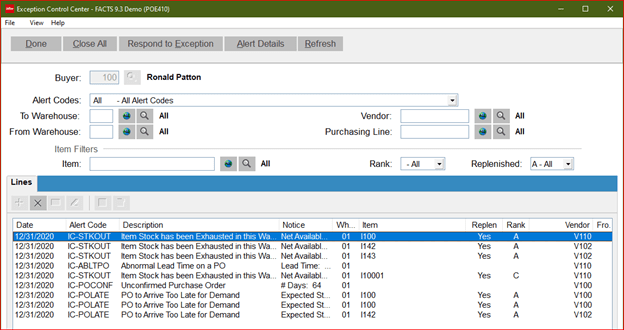
It is highly recommended to review your alerts at least daily. If not a few times per day. Some alerts will alert you immediately, whereas others will alert you after the nightly alert miner process. A very common frustration is going into ECC and finding too many alerts to deal with. Users get overwhelmed and end up just ignoring them and may miss out on critical information.
At Aktion, we help FACTS users to both design alerts and help make alerts more manageable. We have 25+ alert enhancements already created and currently in use by our customers. Let us help you get your alerts under control and go from getting too many alerts a day to just a few that truly need your attention. I hope this article has given you better insight into both the ACC and ECCs in FACTS. Feel free to reach out and contact us if you need help getting your alerts back on track or want to learn more about one of our custom alert enhancements.
Can you trust Infor FACTS to tell you when it’s time to replenish products in your warehouses? Of course, you can. If you don’t trust FACTS to guide warehouse product replenishment, it’s time to review your data parameters and Order Point (OP) adjusters.
Understanding your FACTS data is key to optimizing the product replenishment process. As a former FACTS user and application consultant I want to focus on how OP for FACTS v7.8+ can hone your product replenishment process.
What Affects Order Points?
Order Points are affected by usage, lead time, and safety stock. When issues occur with calculated replenishment values it helps to understand the relationship between these variables to determine how to best address and remedy the situation.
Ask Yourself the Following:
Check your replenishment parameters for lead time and safety stock. Prolonged supply chain lead times have caused it to be difficult to secure products than ever before.
As a reminder, lead time (LT) impacts your safety stock. If you review your safety stock and think FACTS is not calculating accurately, review your parameters on safety stock. There are parameters for minimum and maximum on safety stock.
Types of Item Order Points for FACTS:
Calculated OP is required and is generally the only type needed for most items. The other OPs listed above are optional and are not intended to be used globally. If you choose to use any other type of OPs than Calculated OP, FACTS will default to the highest value OP.
What if you have several customers that order small quantities of a product and one customer that orders many units at a time?
You want to be sure you have enough product on the floor in the event this customer places an order. To achieve this, FACTS has Average Shipment Quantity (ASQ) OP and Five-high Order Point. ASQ works well if there are few shipments with large quantities. Five-high ASQ is helpful in cases where you have a few customers who buy in large quantities and many who buy in smaller quantities.
Threshold Minimum vs Freezing Order Points
Setting a Threshold Minimum (T-Min) OP can be useful when you don’t want stock levels to drop below a specific point. Whereas Freezing OP waits until it gets to the assigned replenishment value. The advantage of T-Min vs Freezing OPs is if you have your T-Min set at a minimum value and FACTS calculates your OP higher than the set minimum, FACTS defaults to the higher value.
After reading this I hope that you’ve found more insight into optimizing your warehouse product replenishment process. Feel free to reach out and contact us if you need any help reviewing your data, replenishment parameters, and OP adjusters to get the most out of FACTS replenishment data.