The Microsoft Dynamics GP (Great Plains) and SL (Solomon) end of life and support is a subject that has gained significant attention in the Enterprise Resource Planning (ERP) industry. This translates to the discontinuation of essential security updates, technical assistance, and bug resolution, leaving your business exposed and impeding its capacity for growth. The pressing issue of transitioning to newer, more agile systems is at the forefront of this support end.
For GP and SL users, this presents a crucial decision: migrate to a new ERP system or risk falling behind. While Microsoft suggests Dynamics 365 Business Central as a replacement, there’s another powerful contender in the arena – Acumatica.
Why Acumatica Shines as the Future-Proof Choice:
The sunsetting of Microsoft Dynamics GP and SL marks a pivotal moment in the ERP landscape. Businesses are increasingly turning to Acumatica for its modern architecture, cloud-native design, and unparalleled flexibility. As companies embark on the journey to digitize and streamline their operations, Acumatica emerges as a robust choice that not only meets but exceeds the expectations of the modern business environment.
If you have questions or want to discuss this transition further, feel free to contact Aktion . We’re here to assist you in making informed decisions for the success of your business.
In the dynamic world of commercial roofing, staying ahead of the competition requires more than just superior craftsmanship. The key to sustained success lies in effective operations, streamlined processes and business workflows, and a robust financial backbone. Introducing Acumatica, the innovative ERP solution driving roofing companies to unparalleled success.
In this blog, we will dive into the compelling reasons why roofing companies are emerging as winners with Acumatica.
Acumatica empowers roofing businesses with comprehensive and adaptable solutions for thriving in a competitive landscape. From effective project management to real-time financial insights, Acumatica equips companies with the tools for sustainable growth and success. Embrace Acumatica’s transformative power and elevate your roofing business.
To learn more about the features and functionality Aktion and Acumatica provides roofing companies, check out our brochure!
In today’s digital age, the way we work has changed significantly. The new generation of digital natives, who have grown up with technology, want tools and systems that are user-friendly, have seamless integrations, and accessible from anywhere. This shift is why businesses are turning to cloud-based software to streamline their operations and stay competitive. Cloud-based software is user-friendly and supports the way the new generation likes to work. In this blog post, we will explore the four key benefits of Infor CloudSuite Distribution, the cloud-based software that makes growing your business in a digital age such an important asset.
Modern User Interface (UI)
One of the significant benefits of cloud-based software is its User Interface (UI). The modern UI makes the software easy to navigate, with colorful charts, graphs, and dashboards that make it easy to view and understand your data. If constructed properly, it can be highly intuitive and user-friendly. This ease of use encourages users to seek out more information and engage in the decision-making process actively.
Embedded Business Intelligence (BI)
Many cloud-based software interfaces allow businesses to leverage embedded Business Intelligence to extract insights from data. BI helps users make informed decisions and identify trends, making it easier to adapt to market changes and stay competitive. The data analysis and reporting capabilities of cloud-based systems are more effortless and faster than traditional methods, as the data is stored on the cloud and can be accessed in real-time.
Accessible from Any Device
Remote access is becoming the norm and cloud-based software allows users to access the system from any device with internet connectivity. This feature is vital for the new generation of the workforce as it eliminates the need to be tied to a desktop or office, providing users with the flexibility to work from any device.
Easy to Scale
Scalability is vital to manage changes in business needs. As businesses grow, need to add new users, and functionality, cloud-based software can easily be expanded to support those needs. This scalability reduces the overhead costs associated with purchasing and implementing new software.
In conclusion, with its modern UI, embedded BI, device accessibility, and scalability, cloud-based software, Infor CloudSuite Distribution provides businesses with the tools they need to stay competitive.
This platform particularly resonates with the new generation of workers who seek tools that make their jobs more accessible and efficient. Infor CloudSuite Distribution, with its intuitive interface and comprehensive capabilities, embodies this trend. By adopting such cloud-based software, businesses benefit from increased efficiency, greater productivity, and reduced costs. This is especially crucial for IT managers, CFOs, warehouse managers, and B2B businesses who are looking to streamline their operations and stay ahead of the competition. Infor CloudSuite Distribution, with its specialized focus on the distribution industry, offers a tailor-made solution that aligns with the dynamic needs of modern businesses.
As we enter the new year, it is essential for manufacturing companies to stay updated on the latest trends that are shaping their industry. In 2023, significant transformations unfolded, we are seeing advancements that are continuing to have a profound impact on the manufacturing landscape as we move into 2024.
In this blog post, we will explore the prominent trends that emerged and their potential influence on manufacturing companies in the upcoming months.
Manufacturing companies that embrace these emerging trends and take proactive steps to adapt to the ever-changing landscape are primed to flourish in 2024. The transformative power of digitalization, the resilience of supply chains, the imperative of sustainability, the advancements in robotics, the focus on reskilling the workforce, and the integration of 3D printing are all crucial elements that will define the future of the manufacturing industry. By staying ahead of these trends, Aktion is helping companies not only overcome challenges but also unlock boundless opportunities for growth and innovation in the dynamic realm of manufacturing.
If you have your own custom code extensions or common libraries that are generic enough for sharing across Acumatica modules, customization projects, or even instances; this solution is also a great option for reusing your own Acumatica custom extended libraries by creating NuGet packages for them.
Introduction
Seasoned developers are probably aware of the benefits of using a package manager tool for installation and updates of packaged reference files and libraries. Such packages contain reusable code that are published to a central repository for consuming by other programs. The advantages to using such a tool is to maintain any common code in a common location, rather than needing to copy the individual files around and maintain their versions separately and manually. There are many public package managers available for different languages, frameworks, and platforms; such as the popular NuGet, npm, Bower, and yarn. This article focuses on the usage of NuGet because it is the standard package manager for Microsoft.NET – the platform used for Acumatica and its customizations.
Since I began developing customizations in Acumatica five years ago, and also coming from a deep .NET and client/server full-stack background, I’ve always wanted the Acumatica common libraries to be available as a package and have wondered why such packages weren’t already readily available. I have long wanted to fill this void myself in order to simplify the referencing of these libraries for our own custom code extension libraries. I recently was able to set this up for our company, Aktion Associates (an Acumatica VAR and Gold Certified Partner), and I’d like to share with you how this can be accomplished.
What is NuGet?
Stepping back for a moment, NuGet is a .NET package manager that’s integrated with Visual Studio.NET – the Microsoft development environment integrated and recommended for use to author code extensions for Acumatica customizations. NuGet is used to create and share reusable packages from a designated public or private host. https://www.nuget.org/ is the main NuGet Gallery repository to which public packages can be published, and from which .NET projects can consume. Popular packages such as Json.NET – a JSON parser and serializer – can be found here, as well as Microsoft.NET framework packages, and many others. Instead of searching the web for an installation program or the specific download file you need for a third-party library, NuGet can be used to retrieve and install the appropriate package of files and the version required simply by selecting it from its public host. NuGet can also be used for packages hosted privately for use internally for yourself or your company. Since Acumatica libraries are not available publicly via nuget.org, this article explains setting up these common libraries as private packages for use in your own customization projects.
There are many more guidelines for using and configuring NuGet that can be found within its documentation found at https://docs.microsoft.com/en-us/nuget than what is described here.
Using NuGet with Acumatica
To reference a NuGet package in your own customization extended library’s Visual Studio project, open your project in Visual Studio, right-click on the project’s References node in the Solution Explorer, and select the Manage NuGet Packages context menu option. This will open a window like the image in Figure 1, which displays NuGet packages already installed, and those available for install. If you Browse for “Newtonsoft.Json”, for example, from nuget.org, it should display that package in the results. When you select a package, you can then choose a specific version available from the specified package host and install it. That package will then show under your project references and its files can be referenced within your extended code. See Figure 2 for an example of referencing the Json.NET library in a C# Visual Studio project after installing it via NuGet.
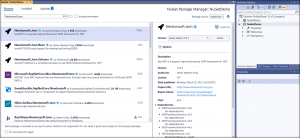
Figure 1: NuGet Package Manager in Visual Studio
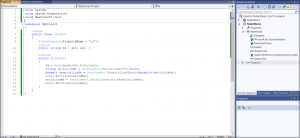
Figure 2: Referencing Json.NET after installing as a reference
The advantage to referencing libraries via NuGet like this is the simplicity, and allowing it to manage libraries and their versions without needing to do so manually. To then install a newer version of the library, you open the NuGet Package Manager again in Visual Studio from Figure 1, change the version to another available version, and Update. This is how I’d like Acumatica common library references to behave, and which is now possible with the solution outlined below.
Creating a NuGet Package
The first step is to create a NuGet package containing common Acumatica libraries. These common libraries are the most often used when writing a code extension in an external library. They include the following:
I also like to include PX.Data.BQL.Fluent.dll because I prefer using Fluent BQL syntax within code.
The Package Manifest
A NuGet package manifest is created by defining the contents in a .nuspec XML file. The schema for a .nuspec file can be found within its documentation at https://docs.microsoft.com/en-us/nuget/reference/nuspec. The following XML shows an example of the contents of a .nuspec file (e.g. Acumatica.nuspec) for the Acumatica libraries mentioned above.
(Acumatica.nuspec contents)

GIST: https://gist.github.com/tlanzer-aktion/e76f8bc275cc3415344a1183666e59b5
Within this XML, the package is supplied a name (<id>) and a version (<version>), the files to reference in the destination Visual Studio project (<references>), and the source files to include in the package (<files>). Notice in this example that I’m naming the package Acumatica.PX.Main, and I’m including Acumatica build version 22.100.178 of its libraries.
Creating the Package
The next step is to create the package from the .nuspec package manifest. You can download nuget.exe from https://www.nuget.org/downloads, which is a command-line program used to create a NuGet package from a NuGet manifest. On the command line, the syntax to create the example package using nuget.exe is:
nuget pack Acumatica.nuspec -NoPackageAnalysis
This syntax assumes that both nuget.exe and Acumatica.nuspec is accessible within the current path, so if not, the path for one or both should be specified. The resulting package created from the example should be Acumatica.PX.Main.22.100.178.nupkg.
Additional Package Versions
Now that we have one build version of Acumatica’s common libraries packaged, you can continue creating additional versions as needed or as they are released by Acumatica. To create a new package for the following build version – 22.101.85 – you can repeat the instructions above but replace the version number and include that version of the libraries. You should then end up with a new package named Acumatica.PX.Main.22.101.85.nupkg, and so on.
Setting Up a NuGet Feed
To make a package available for project reference, it needs to be published to a NuGet feed. Since the package is meant for your own consumption, you’ll want to create a private feed for yourself or your organization. A private feed can be a local file share or server, or a remote private hosting service like Azure Artifacts or GitHub Package Registry. At Aktion Associates we use Azure DevOps as our source control repository, so we use Azure Artifacts as our feed host, and this will also be used for examples in this article.
Creating the Feed
To create a NuGet Feed in Azure Artifacts, open the Azure DevOps project in which you want to create a feed and choose Create Feed on the main Artifacts page. The dialog shown in Figure 3 should open. After naming and configuring the feed according to the visibility and scope of your needs, create the feed.
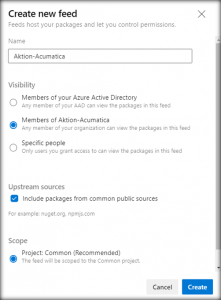
Figure 3: Create New Feed dialog
Publishing to the Feed
Now that you have both a NuGet package and a NuGet feed set up, you can publish the package to the feed. On the main Azure Artifacts page, choose Connect to Feed, then select NuGet.exe as the connection type, and copy the new feed URL shown. Then, on the command line, the syntax to publish the example package using nuget.exe is:
nuget push -Source <feed url> -ApiKey <any string> Acumatica.PX.Main.22.100.178.nupkg
This syntax assumes that both nuget.exe and Acumatica.PX.Main.22.100.178.nupkg is accessible within the current path, so if not, the path for one or both should be specified. The specified package should now be published to the feed and be accessible for referencing according to the configuration of your feed. Figure 4 shows an example private feed and package inside Azure Artifacts after creation and publishing.
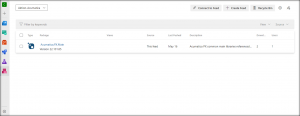
Figure 4: Feed created in Azure Artifacts
Using Your NuGet Feed
After publishing your packages to your NuGet feed, you should be able to then reference the package and version from your feed inside your Visual Studio project as described in Using NuGet with Acumatica. In the NuGet Package Manager, add your new package source (i.e. the NuGet feed you created) from the Options dialog opened from the gear icon next to the Package source dropdown. After adding the feed, the published package should display in the list of available packages. Select the package in the list, and then the different published versions should be available in the Version dropdown to choose for installation or update. See Figure 5 for an example of what the Package Manager shows after selecting the package (e.g. Acumatica.PX.Main) in your new NuGet feed.
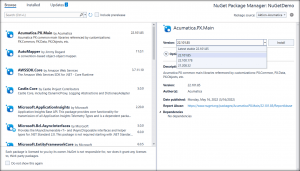
Figure 5: Selecting a NuGet package and version
Once you choose a package and appropriate version, installing or updating it creates reference to that package’s library versions in your Visual Studio project. See Figure 6 for an example of a C# Visual Studio project after installing the Acumatica.PX.Main NuGet package from a NuGet feed.

Figure 6: Visual Studio project after package installation
Other Acumatica Libraries
You can take this solution further and create additional NuGet packages for other commonly used Acumatica libraries like PX.Api, PX.Caching, PX.Web, etc. and repeat the steps mentioned above for these. Once those packages are created and published to your feed, you will also be able to reference these in the same manner.
Your Own Packages
If you have your own custom code extensions or common libraries that are generic enough for sharing across Acumatica modules, customization projects, or even instances; this solution is also a great option for reusing your own Acumatica custom extended libraries by creating NuGet packages for them. For example, Aktion has our own API custom library which adapts the existing Acumatica API to our own best practices for integration and communication, and we share it across projects via our own private feed.
Summary
I hope you find this solution for setting up a NuGet feed for Acumatica library packages useful, and I’d love to hear from you and how you’ve put it into use or adapted it for your own needs. It does require a bit of maintenance to keep package versions updated in your feed, but the efficiency gained by easily referencing and consuming an appropriate library version for your customizations and upgrade needs is substantial and valuable.
Happy Coding!
A new retail delivery fee took effect in Colorado on July 1, 2022. Retailers will have to collect the $0.27 fee every time they deliver taxable goods to a Colorado address. This will add a layer of compliance complexity for both in-state and out-of-state retailers.
The $0.27 fee, which will be adjusted for inflation, applies to retailers selling taxable tangible goods for delivery by motor vehicle to Colorado consumers, no matter who owns or operates the vehicle used to make the delivery, and whether the delivery originates in Colorado or another state.
Given the number of Prime (and other) delivery trucks zipping around neighborhoods daily, this could be quite lucrative for the state. In fact, it’s expected to generate $16.8 million during fiscal year 2022–23 and $18.8 million in FY 2023–24. Serious online shoppers may feel it the most; though collected and remitted by retailers, the fee is imposed on purchasers.
Businesses subject to the new retail delivery fee — i.e., any retailer registered to make taxable retail sales in Colorado that makes sales for delivery — must register to collect and remit the fee. If you don’t make any sales of taxable tangible property for delivery into Colorado, you’re not required to register.
The Colorado Department of Revenue has confirmed that a person who does not have nexus and therefore does not meet the requirements to collect sales tax is also not required to collect the retail delivery fee.
There’s no license or registration fee, but retailers will need to add a retail delivery fee account through the Colorado Department of Revenue. Information on how to do that will be forthcoming.
Every retailer with a retail delivery fee account will need to separately report the fee on a retail delivery fee return (form DR 1786). Returns are due every reporting period, at the same time as the state sales tax return, even if no deliveries into the state were made during that time.
If there are any silver linings, it’s that only one return will be required for the entire state and electronic filing and payment options will be available.
Fee must be separately stated
Retailers must separately state the retail delivery fee on all customer invoices and receipts.
The fee doesn’t apply when otherwise taxable goods are delivered to a purchaser exempt from the state sales tax, such as a government or charitable organization.
Likewise, the fee doesn’t apply to deliveries of nontaxable goods, including wholesale sales, so long as all the property delivered is exempt from the state sales tax. If a delivery includes both taxable and exempt goods, the delivery fee will apply.
The retail delivery fee is just one of several new fees created by the enactment of Senate Bill 21-260. Others include:
“Funding highway and road construction and maintenance comes mostly from taxes on motor fuel and fees imposed on motor vehicle ownership,” says Scott Peterson, vice president of Government Relations at Avalara. “The tax on motor fuel isn’t a long-term option given the ever-increasing use of electric vehicles and miles per gallon. Many states are studying and talking about how to solve the problem, but Colorado may be the first state to broaden the revenue mix to provide long-term funding. The challenge is the administrative cost it imposes on the businesses that must collect the fees.”
Automating tax collection and remittance can help reduce the burden on businesses. If you currently use Avalara AvaTax and want to learn how it will support the Colorado retail fee, check out the Avalara Help Center.
Accounting and financials for a construction company brings a unique set of skills and demands to the table. Today’s modern contractors have enough to worry about. But the good news is there are some easy solutions to avoid having to add financial stress to that list. Below, you’ll find a couple of tips to take the stress and worry out of those construction-specific accounting challenges.
Job Costing in Real-Time
Today’s construction site is filled with things that cost money. It might be tempting to try and tally all those job costs and expenses once the project is complete, but it’s only going to open you up for error and hassle – and time, lots and lots of time spent. Labor, equipment and supplies all need to be planned for and accurately tracked. But we’re just talking about one job site here. Most construction companies work on multiple projects at the same time.
Best practice for your modern construction company is to require people to record expenses daily. If you wait and figure out job costs and expenses once a project is done, you’ll find it’s inaccurate and way too time-consuming to figure out. Each job needs to have the costs attributed correctly in real-time. Therefore, you’ll want to give your job site crews the ability to clock in and out remotely and report on tools and equipment used. Suddenly your accounting team back at the office has the ability to see exactly what’s happening on each job site each day.
The Reality of Change Orders
In addition to job costing, change orders are an inevitable reality in construction. Complex construction jobs usually mean that changes will have to be made on the fly. Without a formal change order approval process, you’re opening yourself up to customer contract disputes. Setting realistic expectations with the customer before a project has even started, and securing their approval, is the best way to avoid incurring costs that will come out of your profits. We all know how tight those margins already are, so contracts with the prospect of a change order process can avoid taking on that financial risk.
Technology can again save the day for everyone involved in this ever-changing project. Empower both contractors and the accounting team to see change orders in real time. The approval process happens in minutes rather than days and any additional costs associated with the change order get allocated to the correct job immediately. Software tools should be able to give everyone from your customer to your foreman a clear picture of costs, changes and project progress.
If you’re worried about construction projects that depend upon time-consuming manual entry and physical documentation, it’s a perfect time to look at a comprehensive, cloud solution that connects everyone in real-time from anywhere. There are some excellent choices today for modernizing your construction operations. We’ve found that growth-oriented contractors understand the need for seamlessly reporting everything back to the accounting team. Make life so much easier for your accountants and truly everyone company-wide with the help of one connected platform.
Increase Total Revenue and Digital Engagement While Reducing Your Costs
As a manufacturer, especially if you’ve been in business for decades, manufacturing and eCommerce may not be words that go together. Indeed, eCommerce may not be on your radar. Or, if it is, it’s a small blip that is disregarded in face of other, more pressing matters, like getting your products into the hands of your customers through your tried-and-true distributor, wholesaler, and retail channels.
This isn’t to say you haven’t entered the digital realm. Your website is an informational (e.g., this is who we are, and this is what we do) but not functional (e.g., used as a selling portal) part of your business. However, suggestions of taking the website further, such as using it to sell directly to customers (DTC), begs the question, “Why fix that which isn’t broken, especially with an impersonal online selling portal?”
While a fair question, the digital economy and the COVID-19 crisis have sparked major changes in the marketplace. Manufacturers that don’t evolve with these changes may be left behind, especially as competitors offering an eCommerce option are already seeing the benefits, including an increase in their revenue, efficiency, and digital engagement (of which they had very little beforehand), as well as a reduction in their overall operational costs.
The Importance of Your Digital Experience
A 2019 study by the UPS found that different generations are using different methods for researching their buying options. Not surprisingly, research via in-person discussions with company sales reps is lagging behind research via a company website, an online search engine, and social media—by all demographics. This shift in research patterns mimics the shift in purchasing items online, which has been going on for some time—since the early 90s, to be exact. Amazon was one of the first eCommerce sites, and it has been joined by anywhere between 12 million and 24 million eCommerce sites across the globe, according to some estimates.
The convenience of shopping online skyrocketed eCommerce’s popularity, and the pandemic lockdowns made it a necessity for many. An Insider Intelligence article states, “Tech-savvy consumers looking for quick, seamless purchasing options will continue to lean on ecommerce throughout the next few years—and more consumers will jump on the bandwagon. We forecast US retail ecommerce sales will grow 16.1%, reaching $1.06 trillion in 2022.”
The importance of creating and providing a user-friendly, engaging digital experience for your manufacturing customers (while simultaneously optimizing your revenue) cannot be overstated. Keep in mind, however, that the digital experience isn’t limited to an eCommerce platform. You and your team will need to consider adding or improving upon your social media interactions, whether that’s Facebook, Twitter, Instagram, YouTube, or others. This is a topic for another day.
Creating Opportunities for Innovation
Making changes to manufacturing operations is never easy, but if you’re ready to become a manufacturing and eCommerce organization, then there are some steps to you’ll need to take, starting with researching your eCommerce platform options. You could start with an alternate platform, like BigCommerce, or with a comprehensive and modern ERP solution, like Acumatica, that provides both manufacturing and eCommerce capabilities.
If you implement ERP software that allows complete integration of your manufacturing, inventory, and office functions, you’ll have access to synchronized, real-time data, can manage inventory and production from a single system, and combine customer demand with production forecasts. Solution features should include Financial Management, Customer Management, Project Accounting, Advanced Inventory, Bill of Materials and Routing, Business Intelligence, Sales Order Management, Material Requirements Planning (MRP), and more.
For eCommerce purposes, the solution you choose should provide payment, order, fulfillment, and inventory tools that can be customized for your organization. A multi-channel ordering experience for your customers with order automation and warehouse management capabilities built into it is another requirement, as is a customer self-service portal.
A customer self-service portal allows customers to check orders, request support, and resolve issues online. And while the customers will enjoy instant service, you’ll be able to use their feedback to improve and personalize their experience.
It’s important to note that while having the foundational technology with manufacturing and eCommerce capabilities is critical, having a technical and sales team that can handle emerging needs as you move forward is, too. The ERP solution you choose should be provided by an ERP vendor and team that you can trust and rely upon for years to come.
Together, you’ll be able to create opportunities to innovate in the digital world.
Example of a Successful Manufacturing eCommerce Portal
According to a PwC article, 66% of U.S. manufacturers believe that implementing digital marketing and sales over the next two years is a “high” or “very high” priority, but there are manufacturers who already took the eCommerce plunge. Ray Allen Manufacturing is one of them.
The company manufactures canine equipment for military and police departments and has been since 1948. It bought a competitor in 2009 and then diversified by acquiring a company that makes products for dog training clubs, schools, kennels, and individual trainers. Ray Allen Manufacturing also operates Ray Allen B2B, which has an Amazon store. Though a thriving company, it was having challenges connected with its two different systems and inventories. The legacy system needed to be replaced, especially as it was unable to integrate with the company’s eCommerce software.
After researching for a year, former President Steve Cates selected Acumatica Cloud ERP. In Ray Allen Manufacturing’s customer success story, Cates says, “I had not heard of Acumatica but started doing some homework and looking at demos. I quickly realized Acumatica’s open platform was well-aligned with our company’s goals.”
The company implemented multiple editions, including Acumatica Manufacturing Edition and Acumatica Retail-Commerce Edition. In addition to streamlining their processes, gaining robust reporting, utilizing a central database, managing their accounting for various subcompanies in one place, eliminating manual, paper-based tasks, and being able to log in from anywhere, at any time, Cates says they’re able to manage their eCommerce needs easily.
“We chose Acumatica primarily because of its flexibility and its ability to integrate with an eCommerce platform,” says VP of Operations John Oakley. “[We] were able to integrate all of our websites directly into our ERP. It just really streamlined the whole process for us. We use it for purchasing, customer service—our inbound customer service agents are using it. It’s been a really solid back end [solution]. It essentially runs all aspects of our company.”
How We Can Help
As you contemplate the benefits of online selling through Acumatica, Aktion, a national ERP Value Added Reseller (VAR), IT infrastructure and cloud & managed services provider, would be happy to answer any questions about how they can help you embrace new digital trends through an eCommerce platform. Contact their team at any time.
And before you go, here are a few Acumatica eCommerce dos and don’ts for manufacturers:
The entry-level software that helped make your construction business better and more efficient might be the thing that’s now slowing it down. More and more midsize construction companies are looking to replace that basic accounting solution with cloud-based financial management software. Waiting too long to modernize can turn into a real domino effect, one domino falling after another, all indicating that your current accounting solution might need to be upgraded.
Domino One: Your business is growing more complex.
As contractors grow, the accounting and overall structure is naturally going to become more complicated. Managing job site crews, compliance demands and the need for separate legal entities can give your accounting department a lot to deal with. Any company who adds employees does so very deliberately because it automatically adds complexities. People are clocking in on the job site. You have equipment that requires maintenance and tracking.
Domino Two: More complexity creates less productivity.
It’s a natural progression when a business grows but remains using the same accounting software. Seeing a productivity decline often aren’t the result of the employee, but rather having unrealistic expectations from the same people doing more complex activities. The workload is greater, so your team is scrambling to get invoices paid, to close out the end of the month or quarter and probably having to create or find workarounds for handling all of this in a timely manner.
Domino Three: Old reporting tools are inadequate for growth.
Preset reports are so handy when first starting your construction business because you can plug in your numbers and get the data you need immediately. But the first domino – growing complexity and the second domino – lacking productivity, create the need for better reporting. When you have people in different places, they all need access to the same data to be able to make decisions and understand each situation completely. This requires dashboards and construction-specific insights to help harness this wonderful business growth into profits.
Organizations who sit on an aging accounting system can really miss opportunities. It’s good to take a step back and look as objectively as possible at your construction and/or real estate company. How agile does it feel right now? Can your separate teams in the office and in the field access the data they need to perform their jobs? Finally, are business leaders able to drill down quickly and easily into company data to determine areas that should be grown, areas that are problematic?
There are some excellent choices for cloud-based construction software that requires less up-front investment in software and hardware. Seek out a solution that is accredited and secure, so you don’t have to invest in more staff just to maintain a new system.
Are you coming to Acumatica Summit 2022 in Las Vegas?
If that’s a yes, please join us for an exclusive Aktion Customer Event at the La Cave Wine and Food Hideaway Terrace within the Wynn Las Vegas on Monday, January 24th during the Acumatica Summit 2022 (before the Attendee Celebration Party).
The La Cave Wine and Food Hideaway is located inside the Wynn Las Vegas along the Fairway Esplanade hallway behind the casino.
With cocktails and passed hors d’oeuvres, this is a great way to network with your Aktion friends and other Aktion customers in a relaxed setting.
*Note, the restaurant has a resort casual attire policy and requires appropriate footwear.
Click here for more information on the 2022 Acumatica Summit.